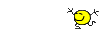ESET Smart Security and ESET NOD32 Antivirus V3.0 Launched
I’m not a big fan of Security Suites… for my own reasons, they may suit some people but they don’t really suit me.
However I was excited to learn that ESET has launched ESET Smart Security and ESET Nod32 Antivirus v3.0 today.
Bournemouth, UK (29th October 2007) – ESET, the leader in proactive threat protection, today announced ESET Smart Security, a new, integrated security solution for consumers and SMEs, built on ESET’s award-winning advanced heuristic ThreatSense® detection system and the ESET NOD32 scanning engine. Unlike security suites that combine standalone products, ESET Smart Security tightly integrates the antispyware, antispam and firewall features, with the new version of ESET’s flagship ESET NOD32 Antivirus scanning engine. This tight integration allows each module to share information with the other to evaluate and classify every threat appropriately.
“Threats no longer appear in the form of pure viruses or spam or phishing. They now come as ‘blended’ threats which require an integration and intelligence among individual security features. Smart computer users are looking for the best level of integrated protection with the minimal amount of inconvenience,” said Phil Hochmuth, senior analyst at the Yankee Group. “This drives users to look for malware solutions that provide great protection, are easy to install, don’t slow down their computers, and work completely behind the scenes.”
If you are interested in some of the issues that came up as it was being tested then check out the official support forums at Wilders